Split MP4 <4GB Tutorial
This is a tutorial on how to split an .mp4 to beat the <4GB restriction some devices have.
I have tested this and it appears to be working most of the time. Hit or miss…
Translator
1. Download Yamb: YAMB » Yet Another MP4Box UI
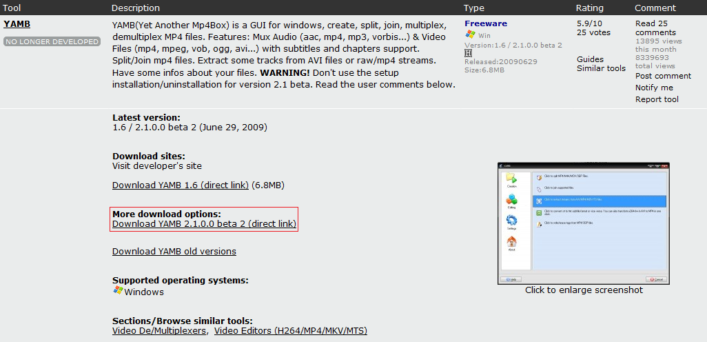
2. Extract the .zip file and run yamb.exe.
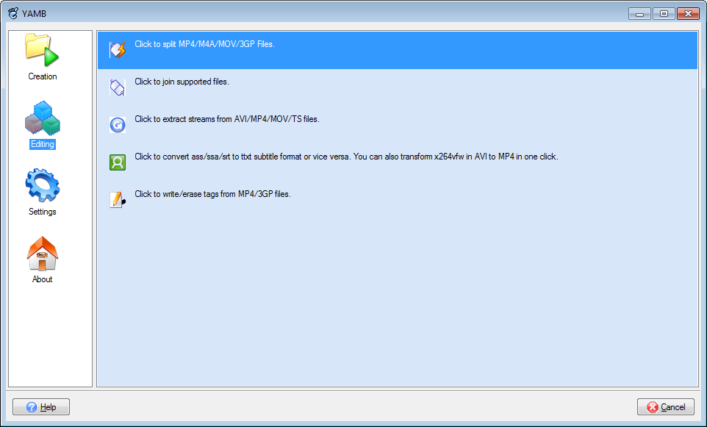
3. Add the file you wish to split. Then select a filesize of your choice.
Rename your “output” file and press next.
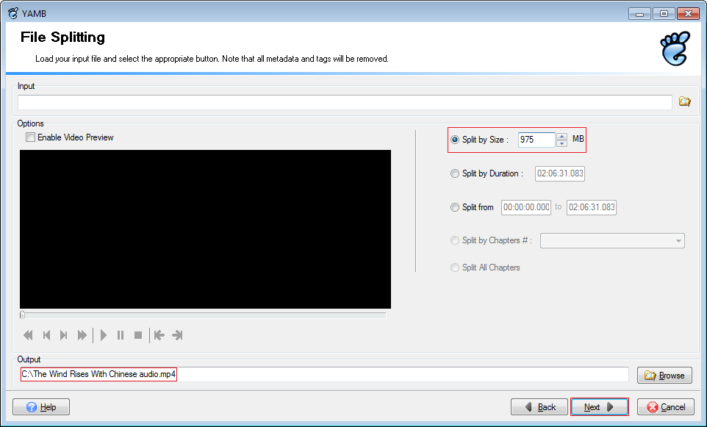
4. Wait for the progress bar to complete.
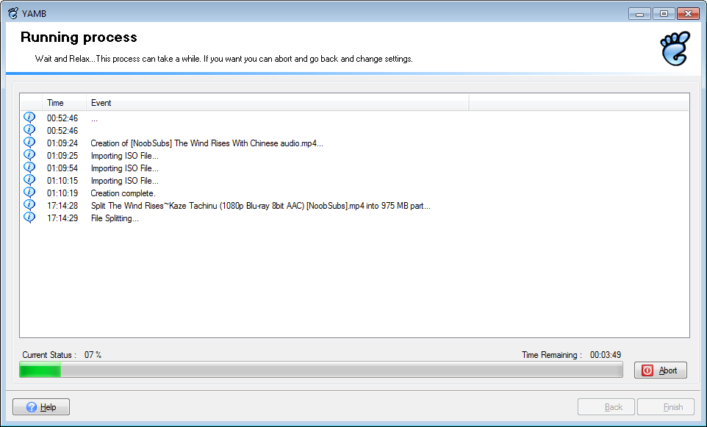
Optional: (If splits don’t work.)
Re-run YAMB and select displayed option
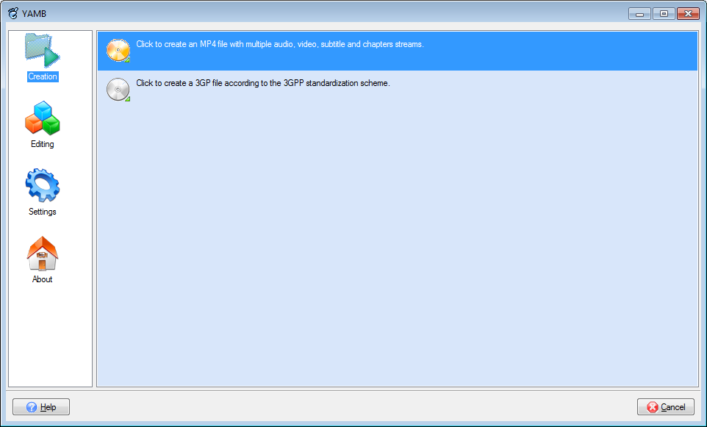
Optional: Add, then rename and process the splits one at a time
Summary:
– Download & run YAMB from the link provided.
– Select option displayed on picture
– Add file
– Choose filesize (must obviously be less than 4000MB)
– Rename & click next
Optional: – Re-run YAMB and select displayed option
Optional: – Add, then rename and process the splits one at a time
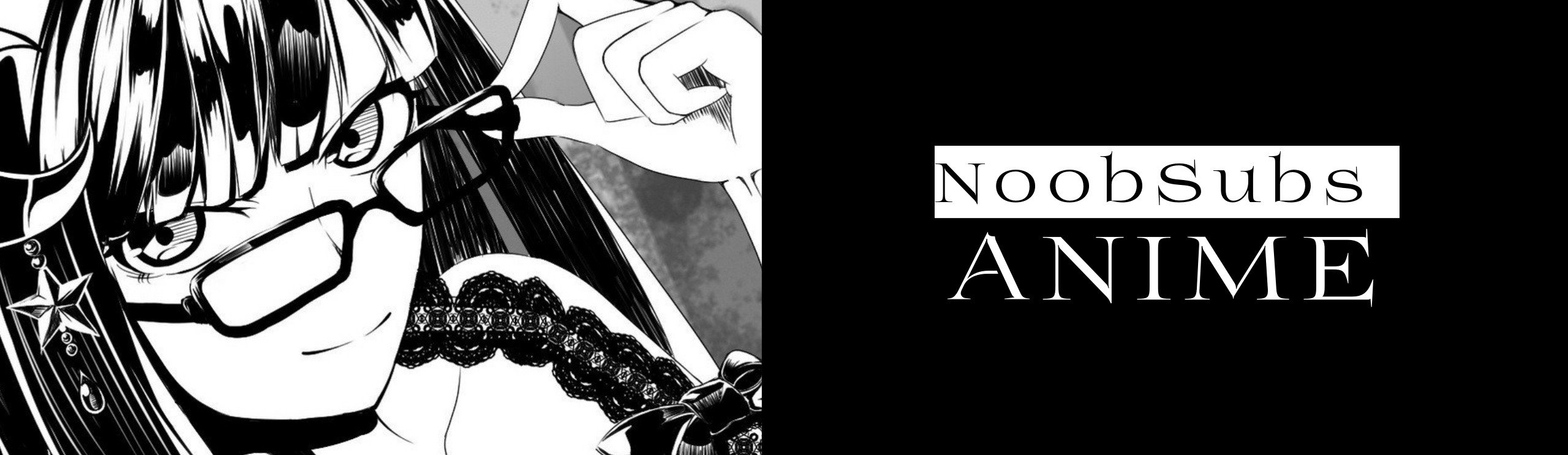

i think if you used iDealshare VideoGo it will have a quality loss?
How do you convert MKV file to MP4 file without losing the quality? cause your mp4 file video is so crisp thumbs up to your realeses.
Many of my friends use iDealshare VideoGo to split the mp4 file into separate individual files.
After have a try, it really works so great, it can split MP4 files without re-encoding or split MP4 to other video or audio formats.