About
I try to find high quality anime with good subs (in my view) and re-encode them for the common noob. I will try my best to always provide HQ content, that includes audio as well.
Also, I modify almost all English dub releases to have Signs/Ending & Opening Karaoke.
These videos should work on your Playstation 4.1, Xbox One, phones or anything else that can play an mp4. (As long as it’s powerful enough.) They’re also all DXVA compatible.
List of compatible devices:
MP4 only:
-
- Xbox 360
- Sony Playstation 3
MP4 & English dubbed MKV with Signs/Ending & Opening Karaoke:
-
- Older Computers
- Xbox One / Xbox Scorpio / Xbox Series X
- PS4 / PS4 Pro / PS5
- Samsung Galaxy
- Weak/Shitty/Useless laptops, in other words, Netbooks
- Windows 10
- Tablets
- Smart TVs
- Blu-ray players
- Cell phones in general
- Gay phones & Mac
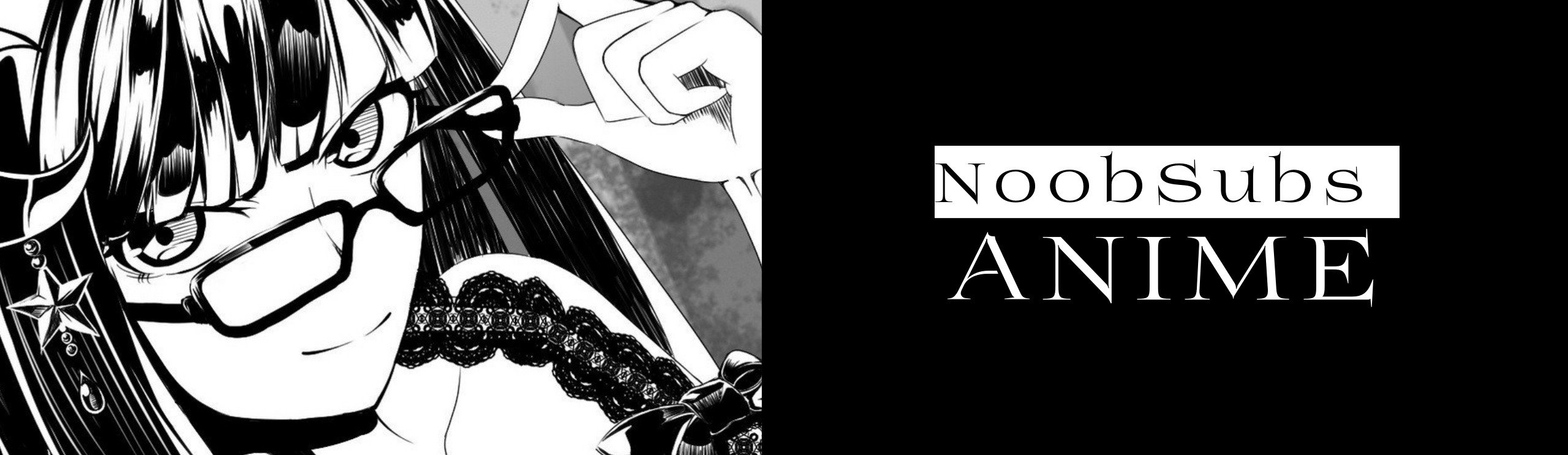

rip no jojo stone ocean
If you don’t mind the question, what program/encoding settings you use for your hardsubs?
I have a super old Sony Bravia TV and your encodes are pretty much the only thing I can play on it straight from the USB port with any reasonable level of quality.
Any social media for this community like reddit discord maybe telegram..! If please do send me the invite link ❤️
You are an absolute GEM! Thank you!
I appreciate your work. Thank you.
The files of sword art online alicization eps 10 and 11 are corrupted half way and also one punch man s2 eps 6
This was my site to go to when looking for anime that finished airing.
Now, i open the front page and it’s full of 1080p x265 releases…
What happened to “These videos should work on your Playstation 4.1, Xbox One, phones or anything else that can play an mp4. (As long as it’s powerful enough.) They’re also all DXVA compatible.” and “Weak/Shitty/Useless laptops” ?!?
If i want unplayable files, i can get those elsewhere…
What do you mean? I’d need examples. I normally offer both x265 and the normal releases. Unless you mean 1080p x264 and that’s because of the bandwidth requirements, so I toned down on that. Also, x265 seems to get a lot more download so there’s that.
x265 may get more download, but it sure isn’t by people with “Weak/Shitty/Useless laptops”. Those would have a hard time decoding it.
More likely it’s picked for the smaller file size.
When i look to download something, i pick 720p H264 8bit because it normally plays fine on my weak PC using GPU decoding. I had a few instances of 1080p playing flawless, but those are rare.
People with powerful systems won’t even notice if they play something through a CPU or a GPU decoder – they just demand for 1080p/4K/8K/999K releases, and encoders mostly comply.
It just annoys me that the few sources for less hardware-demanding videos are fading and giving in to the x265 hype.
As for examples – just load the front page and count x265 vs. H264 releases.
Technology will keep developing and the standards will keep changing. Eventually support for older hardware will be withdrawn. So don’t you think it’s time for an upgrade instead of crying over split milk?
hello? i for one put these shows/movies on an external hdd which i plug into my samsung tv, even tho its 4k qlod or whatever from 2021 it still cant play most mkv files, idk if its the aac audio, flac audio, or the video quality. thats why i download from noobsubs, i presume thats why these other ppl also do so
Yo I need some help, I need to know how you get the quality that you are getting. I’m trying to rip my own copy of My Hero Academia and no matter what I do, I end up with artefacts and banding on all the gradients. I’d really prefer to rip my own copy so I would really appreciate if you could let me know in an E-mail or something about what you use program wise and hardware wise.
I’ve been trying to use my PS3 to rip the Blu-rays as I don’t own a Blu-ray player so I feel like it must be to do with that so I would love any help.
Tong Ling Fei
please seed Gate: Jieitai Kanochi nite Kaku Tatakaeri 1-24 720P series! getting no seeds for past few days! Thank you
How do you make the videos work on TV? I curious to try it myself for other anime that you havent release yet.
Thank you so much for everything! Your anime encodes are one of the best I have ever seen. Wish people knew more about NoobSubs, because your encodes always have quality.
🙂
Hello, Would you mind if we use your torrents on our site, we will give full credit to their respected owner
I have no problem with that.
whats your site called?
Who subs your monogatari episodes? or how do i know who has subbed it? ty
Dude i have an question to ak you. Where can i pm you?
Is there any way I could help out? Finding high quality anime, where do you look. Recoding, anything to help out a fellow animist?
No, it’s alright. My problems are more of disk space and bills but finding them isn’t hard. (gotten better at it)
Are your relaswes in softsub?
Only the Ghibli one though I’ll probably continue the hardsubbed version.
What subs do you use for attack on titan?
I have an android media player for my TV that can almost play 10bit smoothly but it’s not enough and have to reencode it to 8 anyway. I was doing all this myself until now and still am, but your releases will save a LOT of time doing it, so thanks for your work. I left a small donation too.
Can you share what that android media player you have for your tv? And what do you mean it’s not enough when it’s playing smoothly?
There’s a few of those availble already, but I got the Zappiti 4K player myself, hoping it might be able play Hi10p before researching further I just went and bought it, and it’s quite a nice upgrade from “traditional” media players, notably that it runs Kodi (former XMBC) out of the box which is designed for Android, without having to bother implementing XMBC into older players I had before, which was a lot of work and updating media libraries and cover art was just never as simple as it is now and everything is done smoothly directly from the machine.
And yes you can play 10bit videos on it but the cpu can’t keep up yet doing it in software mode. 720p is stuttering in video, while 1080p is completely unwatchable and there’s also artifacts present. They also mention this in Kodi wiki that ARM cpus just aren’t fast enough yet to decode this without hardware support: http://kodi.wiki/view/Hi10P so if you want to play Hi10p the best solution for the moment is still making a HTPC and setting up Kodi on it. But I prefer this since I don’t care about the quality and size difference 10bit brings, 8bit looks just as good and a little bit of banding you get in like 1% of the scenes does not justify making things more complicated with HTPC if you can use a much more user friendly, Android device and just re-encode or download 8bit.
Typo on XMBC, I always get this wrong (it was XBMC), but honestly, making this work on older machines like Popcorn Hour and setting up any skins or custom cover art was nearing rocket science, while on Android box everything is already working and so simple a child could set this up, it is really amazing. And yes, all cover and fanart for anime WORK, Kodi pulls the data from anidb.net, the media library with all the pictures and descriptions of ~150 series was set up and ready to use in 1-2 minutes. Android + Kodi is amazing.
That Zappiti 4k seems awesome but too expensive for me. I’m still using my 5-6 year old WDTV (which is less than $100) so looking for a replacement if it suddenly croaks. I don’t really need any of the Kodi stuff. I just need something simple that supports a external hdd (w/o external power) so I can transfer files and can play atleast 720p 10bit.
Btw have you tried using MX Player to play 720p 10bit with it?
Yes, MX player is actually the most reliable method to play 10bit in software mode, as it is the only player that will actually tell you it’s doing it in S/W (most other players will look forcefully look for a hardware decoder and fail at opening). Even tough MX has an option for enable 10bit.. but that’s meaningless, until there’s no hardware support.
The results I was talking about stuttering in playback with artifacts was with the MX player in S/W mode, as this was the only method to play the file. It played 720p somehow, but it just didn’t feel smooth enough. It’s also very dependant on the x.264 compression level; the higher it is, the harder it is for the cpu to decode, and the results were different depending on the compression level and just in overall how demanding the encode was made.
It should be exactly the same on any other android device, so you’re free to try it on your mobile/tablet. The cpu inside Zappiti is only dual-core something, and newer android devices with faster cpus might give even better playback.
There’s also a cheaper Zappiti mini player that goes for around 100$ less in price, and has no internal HDD bay, but you may use your usb HDD or just stream trough network from your PC or NAS server. The features I think are the same, but better to check their website.
Is it better than WDTV live? Without doubt. And you will love how Kodi works once you try it, tough it’s not a necessary thing to have, it’s still nice to have all the artwork and information provided for your series in a nice jukebox artwork style with many skins and layouts to chose from, just an example:
And it does this all automaticaly, just make sure you have your folders named correctly and use the ani.db plugin to catch the show details – it takes 1 minute to set it up.
Yeah that certainly looks nice. But to be honest I could live without it. I usually just transfer files then after I’ve watched it, delete it. Not a fan of streaming stuff either… aside from slow crap connection, my pc is off whenever I watch stuff.
I’ve seen some other players on amazon that are quad core and much cheaper. Do you think they can play 10bit?
Btw can you tell me the 10bit ep(s) you’ve tried? I’ll try it on my old devices(Nexus7 2012/Note3).
Yes, MiniX Neo might be what you are looking for. It’s basicaly like WDTV but android box.
I used the standard Hi10p sample set for testing: http://www.koi-sama.net/files/hi10/
The results were quite similiar on my Nexus 7 2013 as well. 1080p is stuttering too much, 720p was not entirely smooth or had artifacts.
Also, forgot to mention earlier, it somehow felt like image quality was worse in software mode watching it on TV but I might be wrong about that, I really didn’t go into details, I concluded it was unwatchable and ended testing very quickly.
I didn’t try lower encoding presets like L3.0 (which are completely fine actually),the 5.1 were stuttering the most, or even failed to open.
As far as it is for the next few years, it will not be possible to play Hi10p on Android, except maybe 720p that could be possible sooner and should actually be enough since most releases are upscales. It just needs a bit more processing power. So I wouldn’t buy any of these Android boxes in hope they will play 10bit smoothly, at least not yet. But a MiniX Neo is a considerable upgrade from the old WDTV and I strongly recommend trying out Kodi with it.
Thanks. Yeah MiniX Neo looks like what i’m looking for if it supports external HDD. *bookmarking* For now I’ll wait till my wdtv gives out or the remote lol.
The 720p hi10p samples seems to play fine/smooth on my note3. They were jerky in my nexus 7 2012 though.
I want to download a video to my laptop but it keeps saying I need some torrent. What do I do???
Are you still having problems?
Hey how do you play this on the ps4? I was just wondering, because the last time I checked the ps4 does not support playing videos from a usb. I know eventually it will be able to once Sony pulls its head out of its ass and updates the ps4 to be better than the ps3, but if you are able to somehow then can you tell me how?
That’s impossible, it’s has to. Is your USB formatted in FAT32?
I haven’t actually checked since a few weeks ago, since Funimation finally made an app for the PS4, that plus crunchyroll pretty much makes it possible to watch every anime except the Seven Deadly Sins on a bigger screen. Another option is connecting a laptop or cell phone to your TV and playing it straight to the TV.
please add 5.1 versions it would be really helpful
I do.
Really appreciate your work quality, especially with the dub.
keep them coming!
you should give me your e-mail so i can explain my intentions more in detail, if you dont mind, just shoot me a message to; namez_iz_sparklez@yahoo.com., and il be able to help you out, i used to do ALOT of re encoding like you, an been in a couple of sub groups, now mostly just find raw dvd/bd image data and add fansubs to them,so i no longer have time to make re encodes for people but i have over 5 years experience in doing so , so i feel like i could make your projects much faster and atleast the same quality maybe even better, i havnt checked yours to be honest but i really know what im talking about :p sorry for spamming you. no more. lol
hey, hey you. id like to help you out by giving you a present. i just dont know how i would give it to you. you wouldnt regret it, i promise. its something kind of hard to get, an i know you have everything you need to use it already so should be quick and youl only need like one instruction.